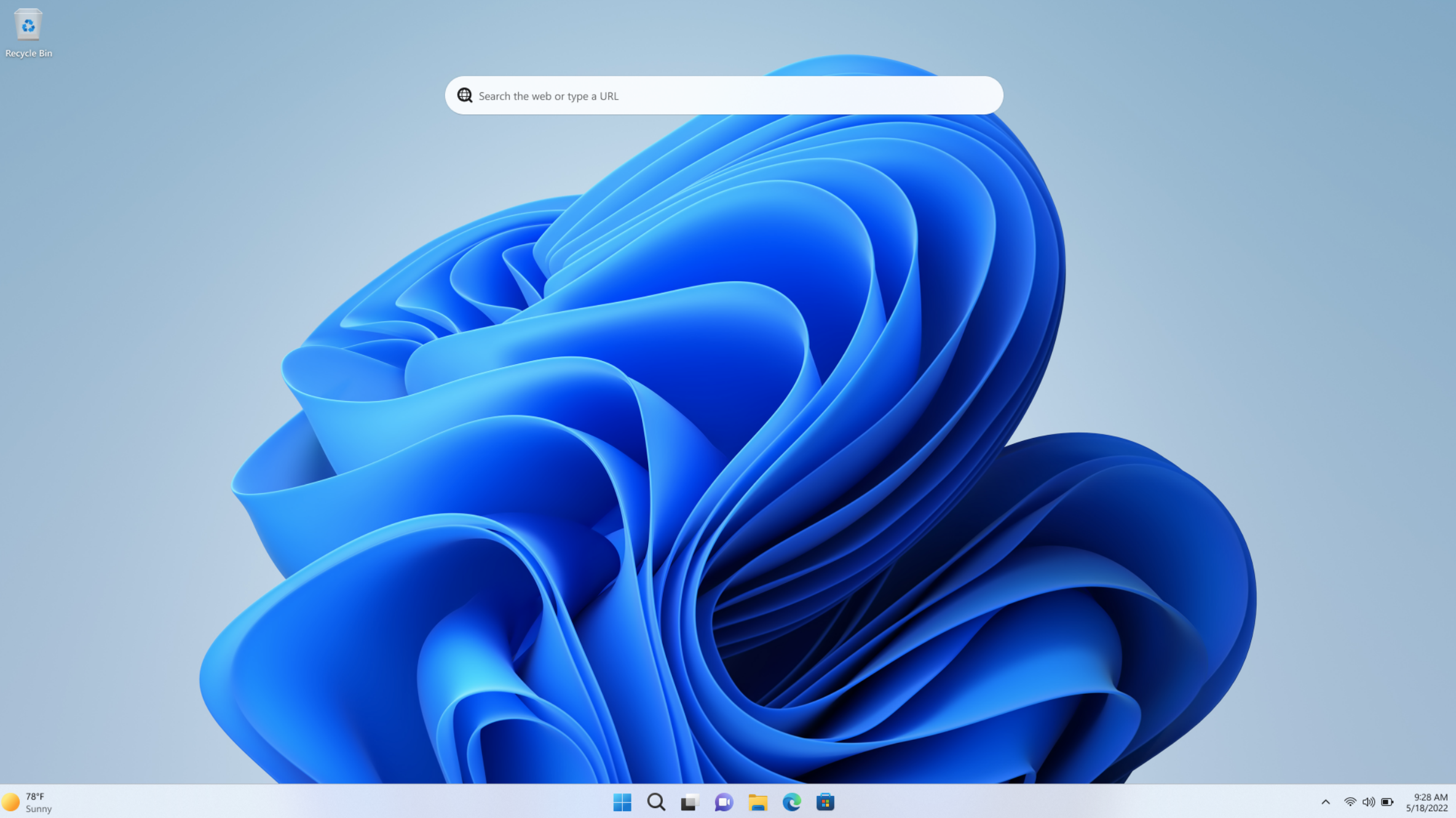Microsoft is currently working on the next major update for Windows 11, which will be released under the name 25H2. Even though it will be somewhat smaller than 24H2, which brought numerous new features, Microsoft still plans to include a few exciting features in the new verison.
These apparently include a way to remove unwanted Microsoft apps from Windows 11, as the Windows Latest website has discovered. With the help of a simple group policy, it’ll be possible to declutter the system, making it leaner and faster.
Until now, users who wanted to remove unnecessary bloatware had to resort to external tools or PowerShell commands, which is not easy to implement for everyone and can also be very time-consuming. Now Microsoft itself offers a way that works with just one click.
What you can remove
The Patch My PC page has compiled a list of applications that you can easily remove with the new function. It’s already quite comprehensive:
- Feedback Hub
- Microsoft 365 Copilot
- Microsoft Clipchamp
- Microsoft News
- Microsoft Photos
- Microsoft Solitaire Collection
- Microsoft Sticky Notes
- Microsoft Teams
- Microsoft To Do
- MSN Weather
- Outlook for Windows
- Paint
- Quick Assist
- Snipping Tool
- Windows Calculator
- Windows Camera
- Windows Media Player
- Windows Notepad
- Windows Sound Recorder
- Windows Terminal
- Xbox Gaming App
- Xbox Gaming Overlay
- Xbox Identity Provider
- Xbox Speech To Text Overlay
- Xbox TCUI
Both system administrators and everyday users have long wished for a less bloated Windows experience. The fact that Microsoft itself wants to provide such a tool is therefore a very good development, even if not all apps can necessarily be removed with it.
Who can use the function?
The function for removing standard Microsoft Store packages is expected to be released with Windows 11 25H2. Currently, selected people can already try it out in the preview builds of Windows 11 in the Dev Channel.
As the option is still under development, there may be changes to how it works in the future. So far, however, it looks as though it can only be used to remove Microsoft apps from the system, but not third-party applications. In addition, it’s still possible that shortcuts remain in the Start menu even though the apps have already been removed.
It’s still unclear whether this function will be available to Windows 11 Home users or limited to the Pro version. However, we hope that Microsoft will make it available to all users who want to streamline their system.