Expert’s Rating
Pros
- Long battery life (almost 24 hours in our test)
- Beautiful OLED screen
- Great webcam
Cons
- Lunar Lake’s multithreaded performance isn’t ideal for some workloads
- Glossy screen can be difficult to read in harsh lighting conditions
- A little expensive
Our Verdict
The Lenovo Yoga 9i 2-in-1 Aura Edition is a sleek 14-inch Lunar Lake laptop with a beautiful display and extreme battery life. It’s a nice machine, and it would be easy to recommend more widely if it was less expensive.
Price When Reviewed
This value will show the geolocated pricing text for product undefined
Best Pricing Today
The Lenovo Yoga 9i 2-in-1 Aura Edition is a 14-inch 2-in-1 convertible laptop with an Intel Lunar Lake processor. It combines a touchscreen and 360-degree hinge along with 32GB of RAM, a beautiful OLED screen, and the long battery life Intel’s Lunar Lake hardware is known for.
Unlike some other Yoga-branded laptops I’ve reviewed in the last year, this model is a 2-in-1 convertible PC with the 360-degree hinge the Yoga name was once known for. This machine has the same CPU as the Lenovo ThinkPad X1 2-in-1 Gen 10, and I reviewed them both at the same time.
The Lenovo Yoga 9i 2-in-1 is the consumer alternative to the ThinkPad X1 2-in-1 with the same CPU on the inside but a different design and a more entertainment-focused display choice. The battery life is long, the screen looks beautiful, and the machine looks and feels sleek.
Lenovo Yoga 9i 2-in-1: Specs
The Lenovo Yoga 9i 2-in-1 Aura Edition is an upgrade to the previous-generation Lenovo Yoga 9i (Gen 9). This time around, the machine has a Lunar Lake CPU — specifically, the Intel Core Ultra 7 258V. That means it gets much longer battery life and can run Copilot+ PC AI features that Intel’s older NPU just wasn’t powerful enough to run. It also has a more powerful integrated GPU that is surprisingly good for integrated graphics—plus a generous allotment of 32 GB of RAM and a 1 TB SSD.
- Model: Lenovo Yoga 9i 2-in-1 Aura Edition
- CPU: Intel Core Ultra 7 258V
- Memory: 32 GB LPDDR5x RAM
- Graphics/GPU: Intel Arc 140V
- NPU: Intel AI Boost (up to 47 TOPS)
- Display: 14-inch 2880×1800 OLED display with variable refresh rate up to 120Hz and HDR
- Storage: 1 TB PCIe Gen 4 SSD
- Webcam: 5MP 1440p webcam
- Connectivity: 2x Thunderbolt 4 (USB Type-C), 1x USB Type-C (USB 20Gbps), 1x USB Type-A (USB 10Gbps), 1x combo audio jack
- Networking: Wi-Fi 7, Bluetooth 5.4
- Biometrics: Fingerprint reader, IR camera for facial recognition
- Battery capacity: 75 Watt-hours
- Dimensions: 12.44 x 8.66 x 0.63 inches
- Weight: 2.91 pounds
- MSRP: $1,749 as tested
This is a wonderful laptop for people looking for a sleek, portable 2-in-1 with a vivid display and long battery life.
Lenovo Yoga 9i 2-in-1: Design and build quality
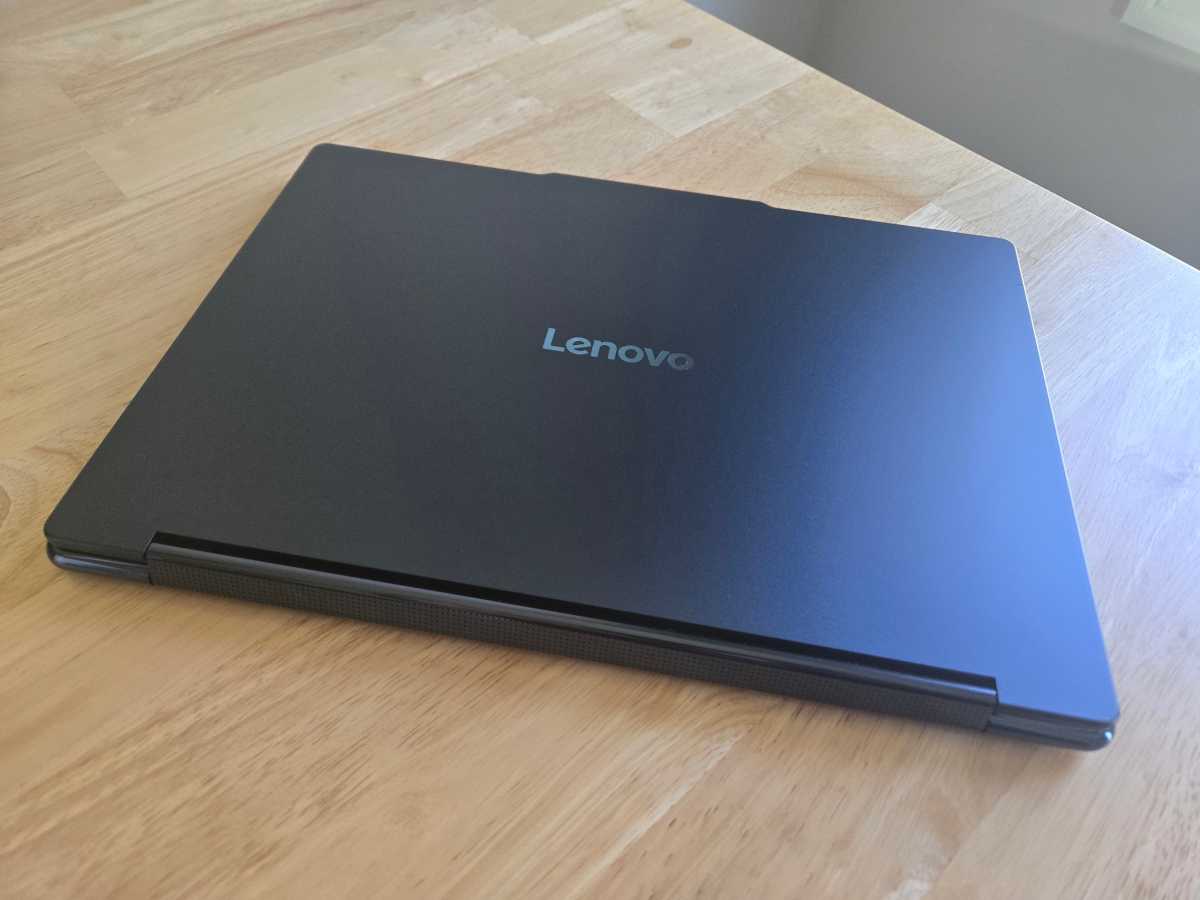
IDG / Chris Hoffman
The Lenovo Yoga 9i 2-in-1’s design feels similar to other Lenovo Yoga machines I’ve used in the past year or so. This Yoga laptop uses “Cosmic Blue,” in contrast to Lenovo’s ThinkPad line, which opts for a business look with more shades of gray. Combined with the rounded edges and glossy high-resolution OLED screen, it’s a sleek experience. The blue is rather dark, though. In real life, it looks a lot closer to black than you might expect while catching light in an intriguing way.
The top and bottom are made of aluminum, and the build quality is solid — this is a proven Yoga design, and it’s not Lenovo’s first time putting out a machine in a chassis like this one. It looks very similar to the Lenovo Yoga 9i (Gen 9), for example. The hinge works well. The hinge also has what Lenovo calls a “rotating soundbar” built into it.
There’s no flex that shouldn’t be there, no undesired movement of the display as you type, or anything else you wouldn’t want to see on a machine like this. The design just works like it should. At 2.91 pounds, it’s a standard weight for a laptop like this one — not too heavy and not unusually light.
The built-in software is a little more cluttered than I’d like: it’s got McAfee antivirus popping up and asking you to subscribe out of the box, for example. Consumer laptops tend to have more bundled offers than business laptops, but it feels a little much for a $1,749 laptop. Still, that doesn’t matter at all when you can quickly uninstall it.
Lenovo Yoga 9i 2-in-1: Keyboard, trackpad, pen

IDG / Chris Hoffman
The keyboard feels fine to type on. Lenovo says it has “soft-landing” switches, which the company describes as having a “snappy” feel, along with 1.5mm of key travel. It’s not mushy, and the switches feel good to type on for a lightweight portable laptop.
Once again, I have a criticism to make about a Yoga keyboard’s layout. Lenovo has put the fingerprint reader at the bottom right corner of the laptop. Personally, my fingers naturally gravitate towards the bottom-right corner of the keyboard, anticipating the presence of the right arrow key there, which disrupts my muscle memory! And, on the ThinkPad X1 2-in-1, Lenovo put the fingerprint reader to the left of the arrow keys. So that appears to be a touch reserved for Yoga laptops alone.
Sure, you’ll get used to it — and if you like this machine and plan on spending a lot of time with it, perhaps that won’t be an issue for you.
The trackpad feels nice and smooth, and it’s plenty large. When you click down, there’s a fine click that isn’t mushy. I would like to see laptops like this one include haptic trackpads — that’s just my preference — but this is a good mechanical trackpad.
Lenovo also includes a Yoga Pen, which magnetically attaches to the top of the laptop, on the lid right below the camera bump. It’s an active pen that charges via USB-C. You can use it to draw on the laptop’s display, and it works well if you’re looking for that kind of pen experience on a consumer laptop with a 360-degree hinge.
Lenovo Yoga 9i 2-in-1: Display and speakers

IDG / Chris Hoffman
The Lenovo Yoga 9i 2-in-1 has an excellent 14-inch OLED display with a touchscreen. It’s designed to wow — with a 2880×1800 resolution, HDR support, and the vivid colors OLED displays are known for. The screen is glossy, unlike the matte one on the business-focused ThinkPad X1 2-in-1. This machine is more interested in providing the most beautiful screen possible for media consumption, while the ThinkPad’s anti-glare display is more optimized for readability in various lighting conditions. It’s always a trade-off when selecting a laptop.
To be clear, the screen glare is not unusual — this is just what happens in harsh lighting conditions when a laptop has a glossy OLED display.

IDG / Chris Hoffman
The Lenovo Yoga 2-in-1’s display tops out at a refresh rate of 120Hz, but it has a variable refresh rate, which probably helps Lenovo squeeze more battery life from this system. In fact, the most impressive thing about the display is probably that Lenovo has managed to squeeze long battery life out of this system, despite a display that feels like it should be power-hungry. Intel Lunar Lake is necessary, but the variable refresh rate on the display and the larger battery built into the laptop are probably the things that complete the puzzle.
Lenovo makes a big deal of the rotating soundbar, saying it “allows the device to project audio independent of the device’s orientation.” The soundbar has two tweeters that rotate with the screen, and the laptop has two woofers on the bottom. The speaker setup sounds quite good. Listening to Steely Dan’s Aja on Spotify—a classic audiophile test track for speakers—the sound was clear and detailed. Swapping over to Daft Punk’s Get Lucky for a more electronic sound with more bass, the audio sounded punchy and fun — but obviously without the kind of bass you’d get from a good pair of headphones or external speakers.
Lenovo Yoga 9i 2-in-1: Webcam, microphone, biometrics
The Lenovo Yoga 9i 2-in-1 has a 5 MP webcam with a 1440p resolution. That sounds great on paper. It looks high-quality, too, with a clear picture. In fact, it’s one of the better webcams I’ve seen on a laptop — even compared to the webcams on some business laptops I’ve reviewed. The quality is more than good enough for video meetings and calls.
Lenovo has also included a physical privacy shutter, so you can block the laptop by sliding a switch right above the webcam. These are always good to see.
The microphone picks up clean, clear audio and has good noise cancellation in a room with desktop PC fans whirring. To my ears, it may be one of the better microphone setups I’ve tried in a laptop recently. Given that the Yoga line primarily caters to consumers, the webcam and microphone performance is impressive.
The Lenovo Yoga 9i 2-in-1 has a fingerprint reader at the bottom-right corner of the keyboard and an IR camera built into the camera bar above the display. You can sign in with Windows Hello using either your fingerprint or face. Both work well.
Lenovo Yoga 9i 2-in-1: Connectivity

IDG / Chris Hoffman
The Lenovo Yoga 9i 2-in-1 doesn’t have the largest selection of ports, but I’ve seen worse. On the left side, you’ll find a USB Type-C port (USB 20Gbps) and a USB Type-A port (USB 10Gbps.)
On the right side, you’ll find two Thunderbolt 4 ports (USB 40Gbps) and a combo audio jack.
This laptop charges via USB-C, so you’ll plug the charger into one of those USB Type-C ports.
Anyone looking for an HDMI out port, a microSD card reader, or a second USB Type-A port will need to look elsewhere. (For example, the business-focused ThinkPad X1 2-in-1 has a built-in HDMI out port.) But this isn’t too bad for this type of portable laptop, especially if you’re prepared to use a dongle if you ever need more ports.
I’m just happy to see Lenovo included a headphone jack on this machine! I’ve reviewed a similarly named Lunar Lake-powered Yoga laptop without a headphone jack, the Yoga Slim 9i.
Thanks to Intel’s Lunar Lake, this machine also comes with Wi-Fi 7 and Bluetooth 5.4 as standard. It’s imperative that these features become standard for new laptops.
Lenovo Yoga 9i 2-in-1: Performance
The Lenovo Yoga 9i 2-in-1 delivers snappy desktop performance thanks to its Intel Core Ultra 7 258V CPU. Lunar Lake works well for day-to-day productivity applications and delivers extremely long battery life — plus surprisingly good graphics performance for integrated graphics hardware.
As always, though, we ran the Lenovo Yoga 9i 2-in-1 through our standard benchmarks to see how it performs.
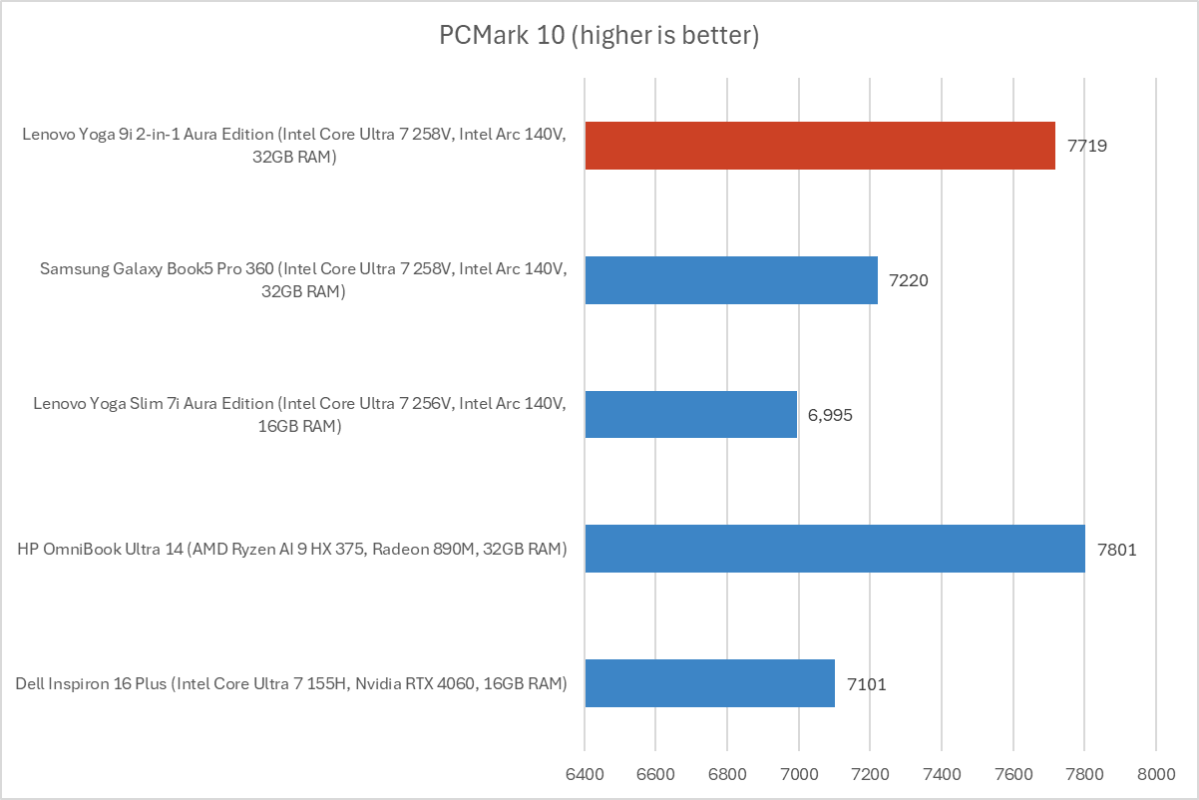
IDG / Chris Hoffman
First, we run PCMark 10 to get an idea of overall system performance. With an overall PCMark 10 score of 7,719, the Lenovo Yoga 9i 2-in-1 seems to squeeze every bit of performance it can out of Lunar Lake’s hardware. We like to test laptops in their default state without tweaking them much — like a normal PC user would experience them — and I imagine recent changes to Windows 11 that put laptops into a higher-performance state automatically when they’re plugged in helped this machine in the benchmarks.
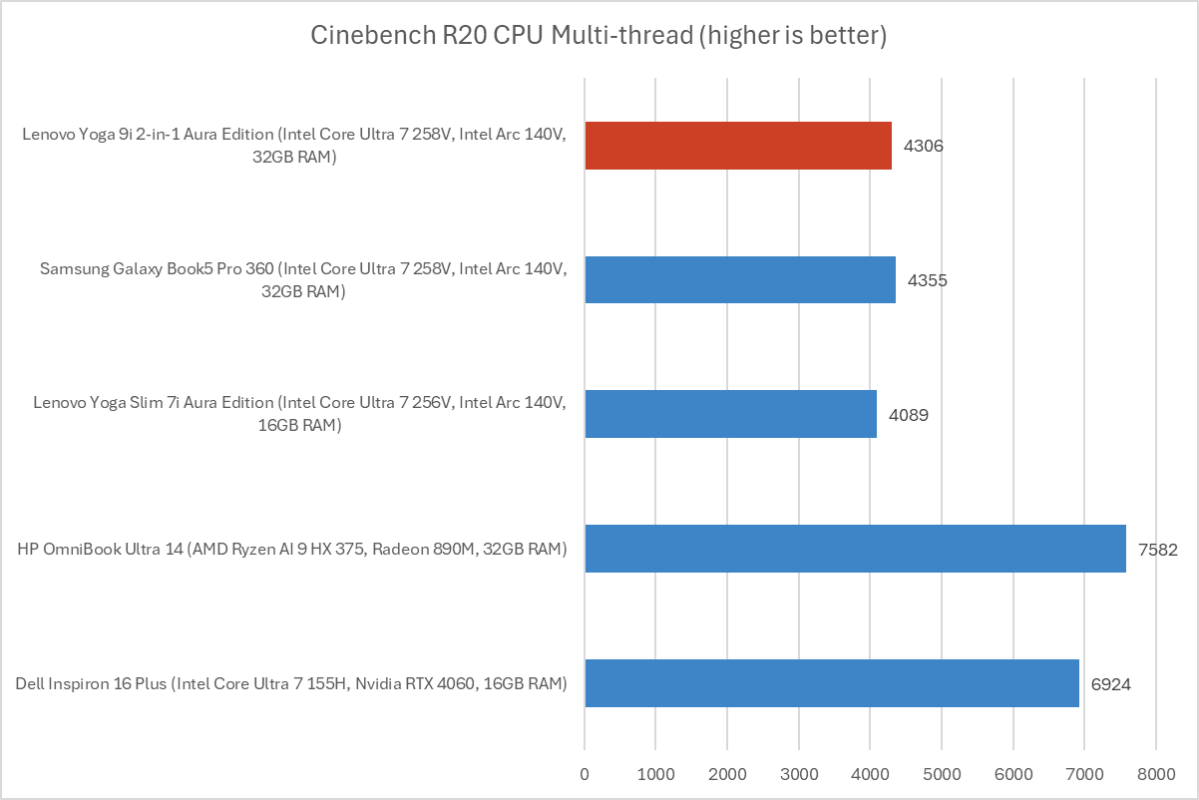
IDG / Chris Hoffman
Next, we run Cinebench R20. This test is a heavily multithreaded benchmark that focuses on overall CPU performance. It’s a quick benchmark, so cooling under extended workloads isn’t a factor. But, since it’s heavily multithreaded, CPUs with more cores have a huge advantage.
With a multithreaded Cinebench R20 score of 4,306, Intel’s Lunar Lake hardware shows its biggest weakness here. With fewer CPU cores, it’s not just substantially slower at multithreaded CPU workloads than AMD’s Ryzen AI 300 series hardware, which also has an NPU and can run Copilot+ PC AI features. It’s also substantially slower than Intel’s own previous-generation Meteor Lake chips. Lunar Lake does provide longer battery life than its competitors, but it comes at a cost.
This isn’t representative of real-world productivity application usage, which is good — but it will be an issue for multithreaded CPU-heavy workloads.
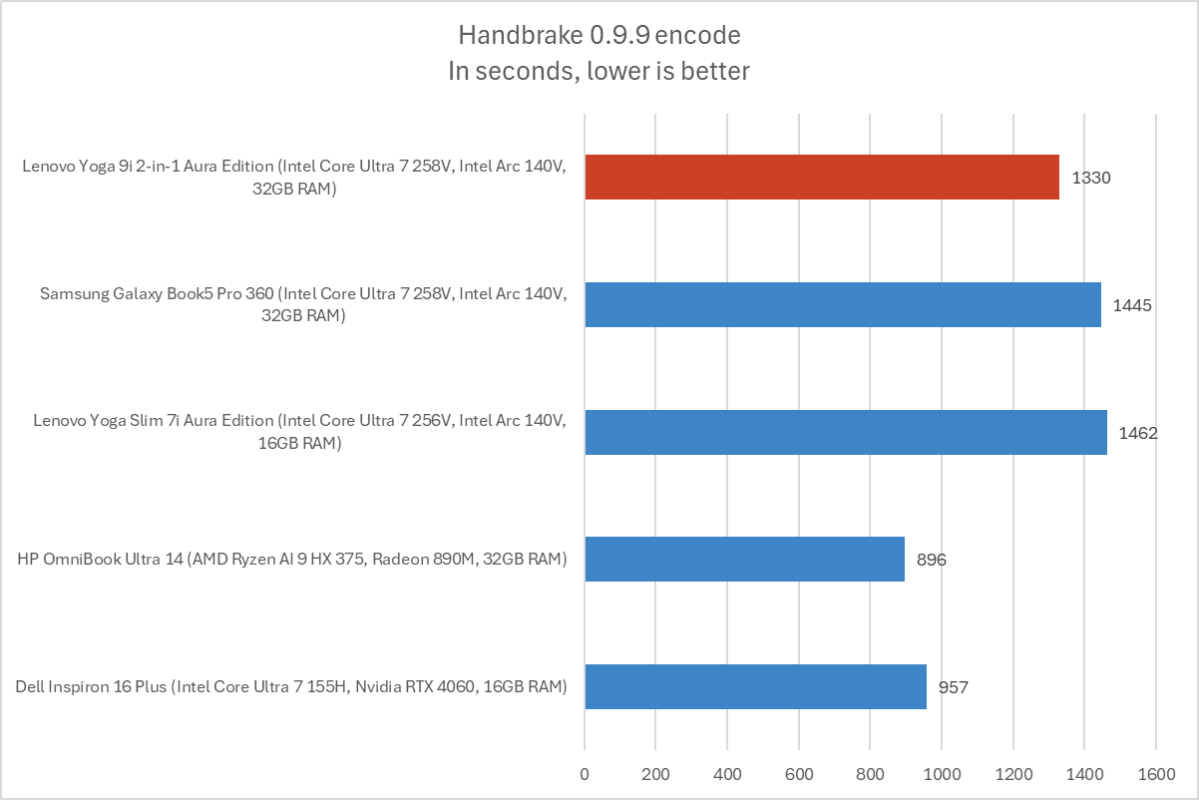
IDG / Chris Hoffman
We also run an encode with Handbrake. This test is another heavily multithreaded benchmark, but it runs over an extended period. It demands the laptop’s cooling kick in, and many laptops will throttle and slow down under load.
The Lenovo Yoga 9i completed the encode process in an average of 1,414 minutes, which is about 23 and a half minutes. Again, multithreaded CPU performance is a weakness here.
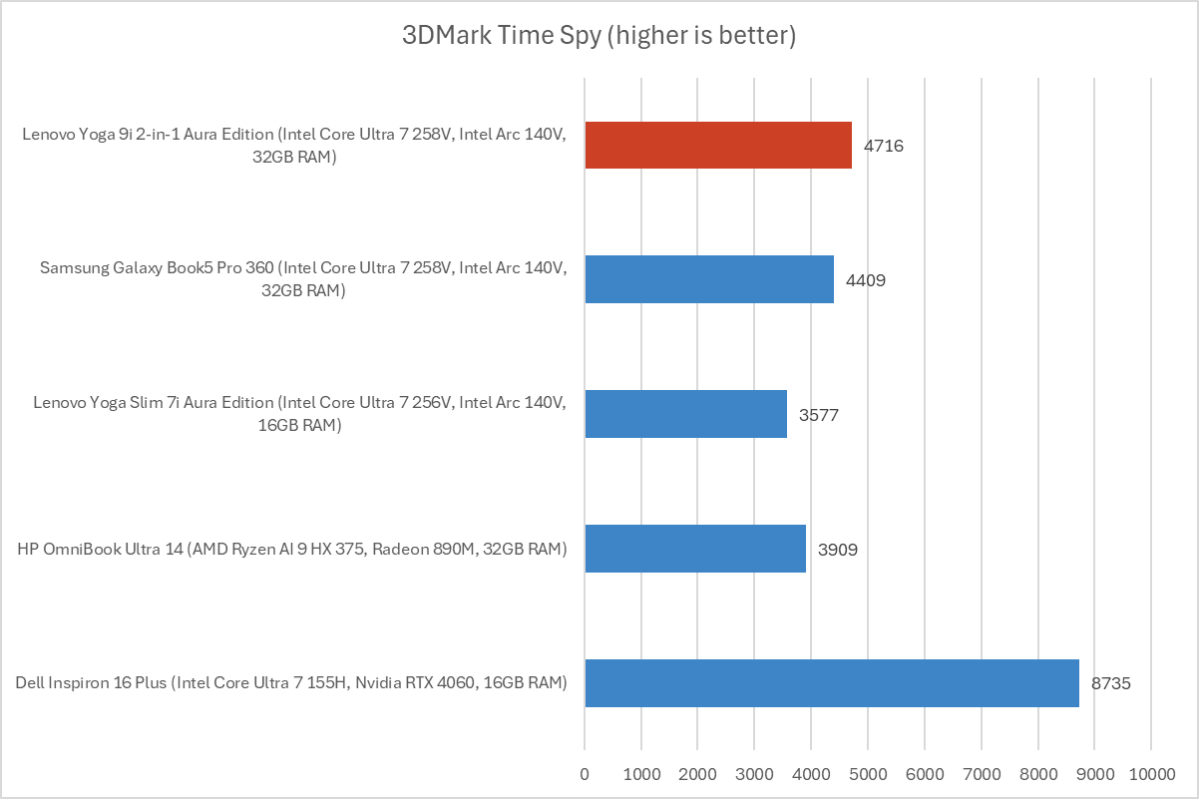
IDG / Chris Hoffman
Next, we run a graphical benchmark. This isn’t a gaming laptop, but it’s still good to check how the GPU performs. We run 3DMark Time Spy, a graphical benchmark that focuses on GPU performance.
With a 3DMark Time Spy score of 4,716, Lunar Lake delivers great graphics performance for integrated graphics — second only to laptops with discrete Nvidia or AMD graphics hardware.
Overall, this machine delivers solid performance. This laptop showcases Lunar Lake at its peak performance. It also struggles with Lunar Lake’s lower-than-ideal multithreaded performance, as Intel included fewer cores on Lunar Lake than on the last-generation Meteor Lake hardware. That’s only a concern if you have workloads that need sustained multithreaded performance, but it’s an important thing to consider on a $1,749 laptop.
Lenovo Yoga 9i 2-in-1: Battery life
The Lenovo Yoga 9i 2-in-1 combined a substantial 75 watt-hour battery with long-lasting Lunar Lake hardware, so we’d hope it would have long battery life. And it does — it’s very impressive.
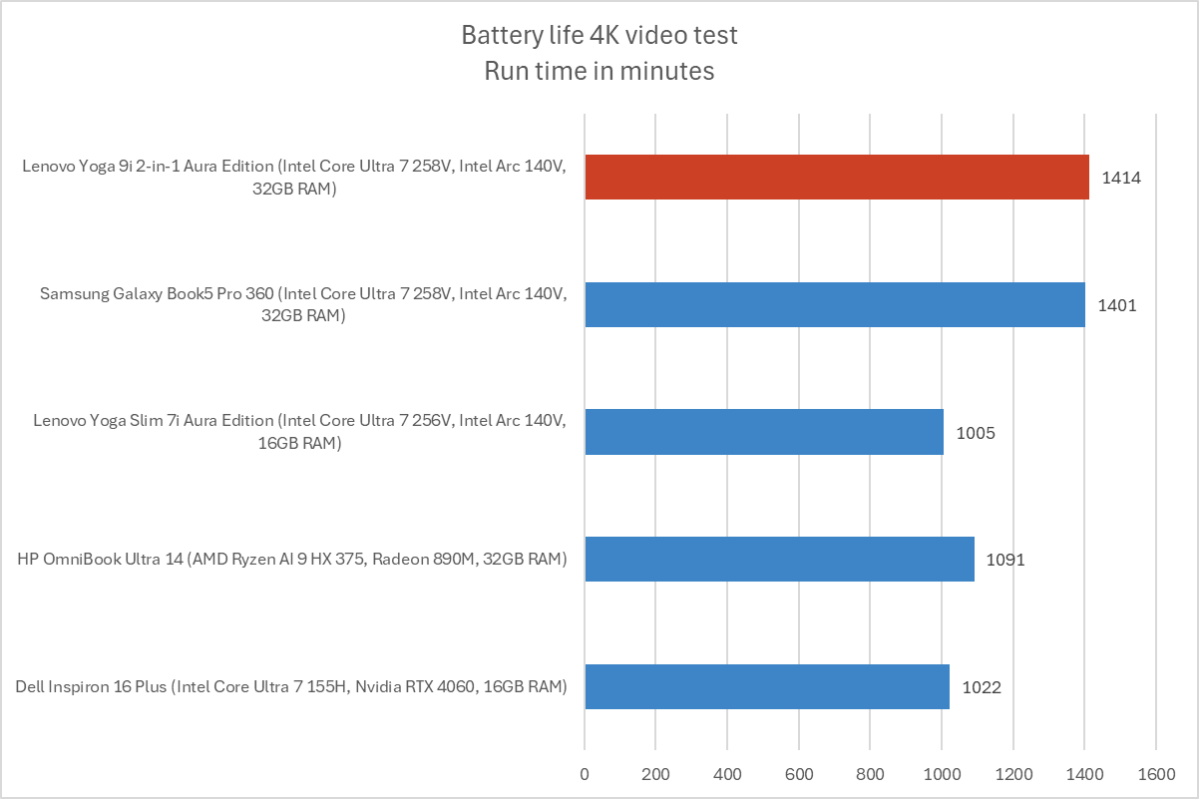
IDG / Chris Hoffman
To benchmark the battery life, we play a 4K copy of Tears of Steel on repeat on Windows 11 with airplane mode enabled until the laptop suspends itself. We set the screen to 250 nits of brightness for our battery benchmarks, and it’s worth noting that the Lenovo Yoga 9i 2-in-1’s OLED display has a bit of an advantage, as OLED screens use less power to display the black bars around the video. This is a best-case scenario for any laptop since local video playback is so efficient, and real battery life in day-to-day use is always going to be less than this.
The Lenovo Yoga 9i lasted for 1414 minutes before suspending itself — that’s 23 and a half hours. The OLED display almost certainly uses more power, but the choice of a variable refresh rate for the display and the larger battery help this machine achieve extremely long battery life.
Lenovo Yoga 9i 2-in-1: Conclusion
The Lenovo Yoga 9i 2-in-1 Aura Edition is a sleek machine with a beautiful display and long battery life. The 2-in-1 experience is great. It’s as nice as it looks in the photos.
The downsides are evident: the glossy screen may not be ideal in certain situations, the low multithreaded CPU performance may disrupt some people’s workflows, and the fingerprint reader located to the right of the arrow keys may not be to everyone’s liking. But the main concern is the price — at $1,749, this is a little on the premium-priced side for a consumer laptop. Still, it is a 2-in-1, and a high-quality one at that.
This is a wonderful laptop for people looking for a sleek, portable 2-in-1 with a vivid display and long battery life. If those are your priorities — and the price seems reasonable to you — this machine is great.
