Expert’s Rating
Pros
- Fast 20Gbps performance over USB 3.2×2
- Built like a tank
- IP68 rated against dust and water intrusion
Cons
- Not USB4
Our Verdict
If I were roughing it in the wilder regions of the planet, the Asus TUF Gaming A2 ruggedized storage is what I’d take with me.
Price When Reviewed
This value will show the geolocated pricing text for product undefined
Best Pricing Today
Best Prices Today: Asus TUF Gaming A2
While there are a lot of vendors shipping ready-to-play, pre-populated external SSDs, they tend to be either super-fast and super-expensive, or super-cheap and suitable only for light-duty data transfer. Drive-less enclosures such as the IP-rated Asus TUF Gaming A2 reviewed here, while not exactly cheap, allow you to leverage faster SSD technology at a more affordable price point.
Read on to learn more, then see our roundup of the best external drives for comparison.
What are the TUF Gaming A2 features?
I’m used to hex screws, they’re all over my guitar hardware. But I certainly wasn’t expecting them on an external drive enclosure. Then again, given the TUF moniker, I suppose I shouldn’t be surprised.
It stands to reason that thieves are less likely to have a hex wrench like the one Asus includes on hand than a screwdriver. That is, if the thief wanted to remove the drive from the very attractive enclosure anyway. More likely, the hex is just for aesthetics.

As to its very attractive, black, ribbed silicone-wrapped enclosure — the A2 measures approximately 4.5-inches long, by 2.25-inches wide, and just over 0.5-inches thick. It’s on the hefty side at roughly 5.5 ounces.
Personally, I love the solid weight in the hand as well as the nice grip offered by its silicone-ized upper and side surfaces. If I were going to take any portable drive to a barroom brawl, this would be it. Okay, wrong weapon, but you get my drift.
All this TUF-ness culminates with an IP68 rating, which means dust and sand won’t enter, and if you drop it in 3 feet of water — no big deal. This primer on Ingress Protection ratings will tell you more.
Personally, I love the solid weight in the hand as well as the nice grip offered by its silicone-ized upper and side surfaces.
How much is the Asus TUF Gaming A2?
The A2 is available on Amazon for $54 at the time of this writing, discounted from $60. You can certainly grab 20Gbps enclosures for less. A lot less, actually. But they won’t offer anywhere near the build quality of the A2.

If you’re planning to work cross-platform, you might also consider a USB4 enclosure such as the UGreen CM642, which will be faster (much) on Macs. 20Gbps USB 3.2×2 slows to 10Gbps on most Macs and many Windows PC Thunderbolt ports.
How fast is the TUF Gaming A2?
The TUF A2 turned in an excellent USB 3.2×2 performance. Far better than average — though full disclosure, I populated it with the mighty Samsung 9100 Pro. Most external drives, such as the competing Crucial X10 and Addlink P21 in the charts will use less competent SSDs. This shows up more dramatically in the long transfer tests than in the synthetic benchmarks.
Note that I’ve recently started testing transfers with Xcopy along with Windows Explorer. For some reason, Microsoft has optimized Xcopy for NVMe and not Explorer. Go figure. Read the How we test section at the bottom of this review for more info on testing.
CrystalDiskMark 8 had very nice things to say about the A2’s sequential transfer potential.
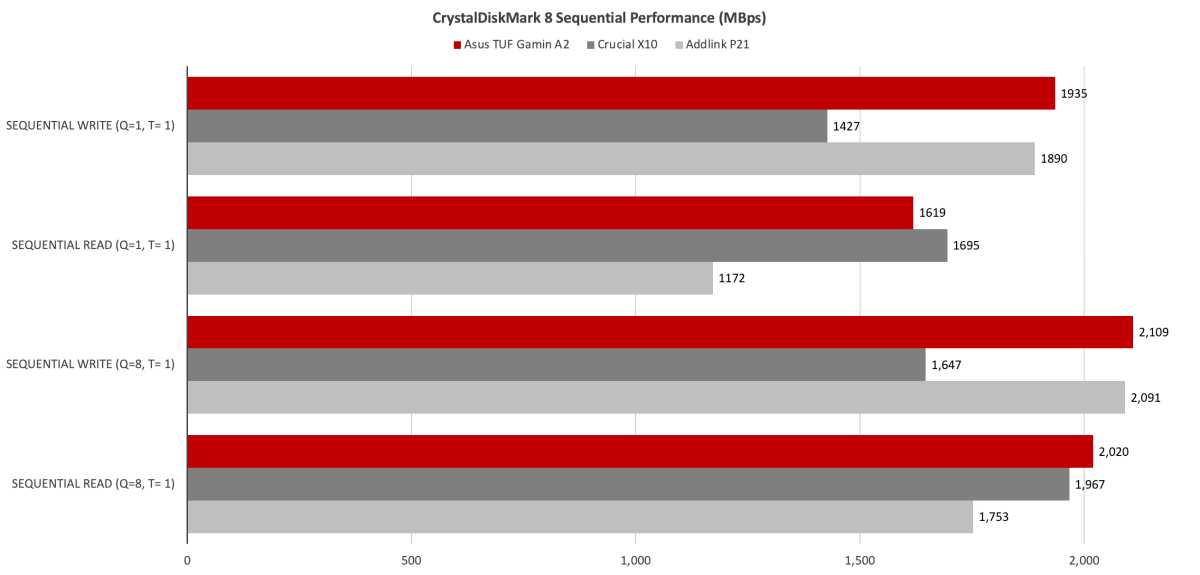
The A2 was head and shoulders above the X10 in terms of random performance; then again, so was the Addlink P21 in most cases. But victory belongs to the A2. Again, partially due to the fantastic Samsung 9100 Pro inside.
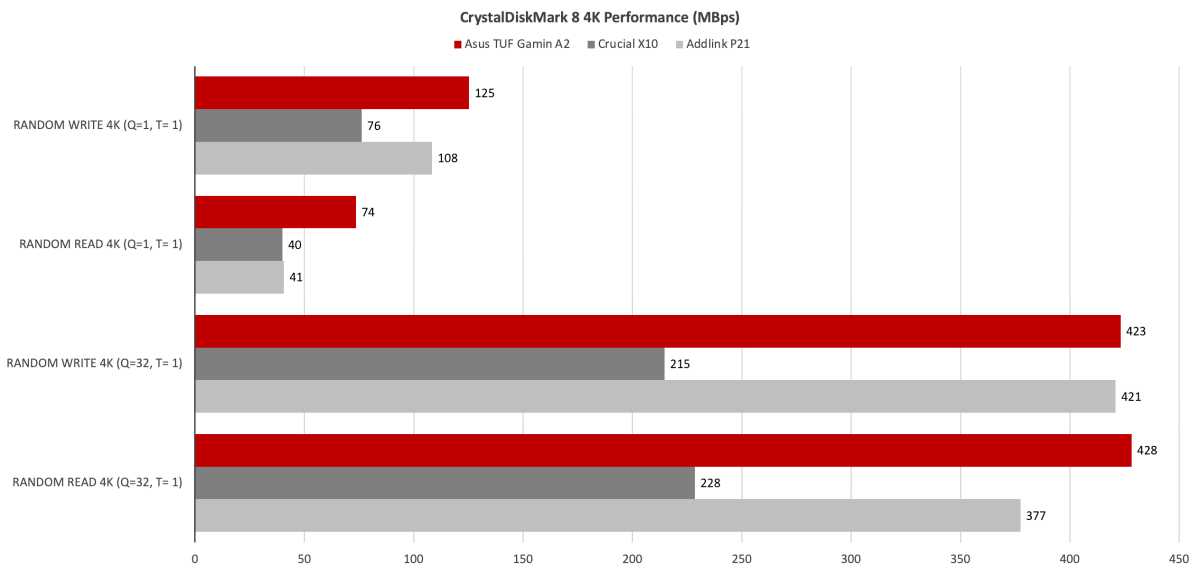
It was in our real-world transfers where the A2 really began to shine, cutting almost two minutes off of the aggregate (Xcopy and Explorer) copy times.
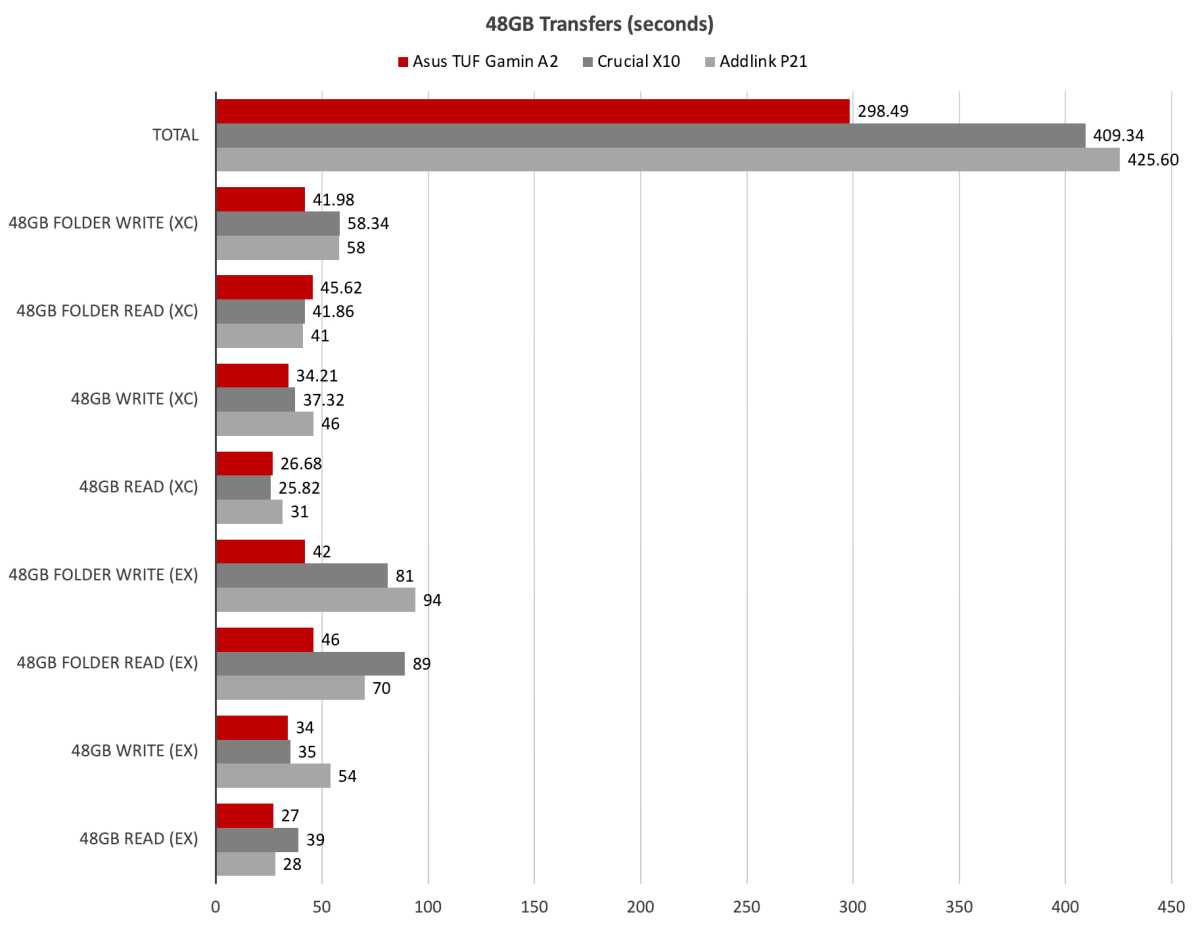
There’s no doubt that the Samsung 9100 Pro contributed mightily to the 450GB write result. Both the X10 and P21 ran out of gas — aka, secondary cache — where the 4TB 9100 never did. Fair? Not really. So sue me.
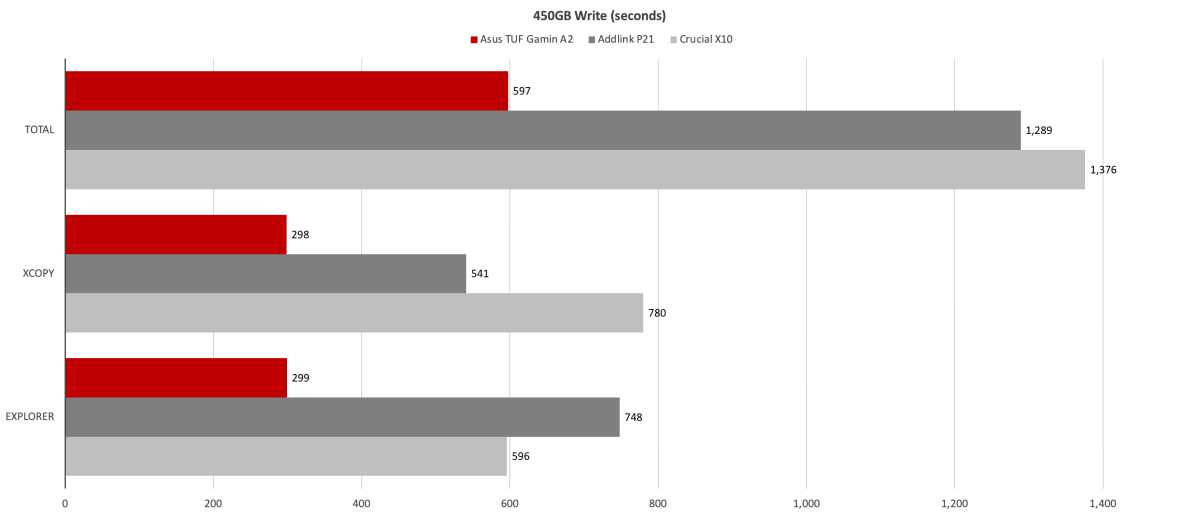
These results show what the A2 is capable of, but again, the competition wasn’t on the same level in terms of the SSD component inside. This simply shows what you can get if you spend a bit more.
Note that while I used the Samsung 9100 Pro for testing, it is, in fact, overkill. There’s no way any external 20Gbps enclosure can utilize all its speed. Any DRAM-enabled NVMe SSD, PCIe 3.0 or later with modern TLC NAND will perform similarly.
Should you buy the TUF Gaming A2?
If you want 20Gbps USB storage that will easily stand up the rigors of travel, and even off-road excursions, it doesn’t get better than the A2. I’m quite enamored of it and it will stay in the backpack as long as Asus allows.
How we test
Drive tests currently utilize Windows 11 24H2, 64-bit running off of a PCIe 4.0 Samsung 990 Pro in an Asus Z890-Creator WiFi (PCIe 4.0/5.0) motherboard. The CPU is a Core Ultra i5 225 feeding/fed by two Kingston Fury 32GB DDR5 4800MHz modules (64GB of memory total). Both 20Gbps USB and Thunderbolt 5 are integrated and Intel CPU/GPU graphics are used. SSDs involved in the test are mounted in a HighPoint 7604A 16x PCIe 5.0 adapter card.
We run the CrystalDiskMark 8, AS SSD 2, and ATTO 4 synthetic benchmarks to find the storage device’s potential performance, then a series of 48GB and 450GB transfers tests using Windows Explorer drag and drop to show what you’ll see under Window, as well as the far faster Xcopy to show what’s possible.
The 48GB transfer tests utilize an USFMount RAM disk taking up 58GB of the 64GB of total memory. The 450GB file is transferred from an SSD on the HighPoint card.
Each test is performed on a newly NTFS-formatted and TRIM’d drive so the results are optimal. Note that in normal use, as a drive fills up, performance may decrease due to less NAND for secondary caching, as well as other factors. This can be less of a factor with the current crop of SSDs with far faster late-generation NAND.
Caveat: The performance numbers shown apply only to the drive we were shipped and to the capacity tested. SSD performance can and will vary by capacity due to more or fewer chips to shotgun reads/writes across and the amount of NAND available for secondary caching. Vendors also occasionally swap components. If you ever notice a large discrepancy between the performance you experience and that which we report, by all means, let us know.

